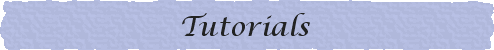
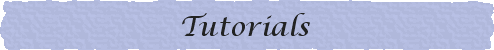 |
|---|
Modifying text after saving the file
This question was submitted by Karen L. Howard: I use PSP 9 to label screen shots using vector text. However, I have not been able to figure out how to change a label after I close and reopen a file. I save everything as a GIF. Any suggestions?
Answer: Vector text and objects are only able to be modified in their vector form in later edits if... (for the rest of the answer click on the link above)
Saving a transparent GIF in PSP
This question was submitted by Reva: How do I save a transparent GIF in PSP? I tried to save a paint roller(for example), and it changes the color on the roller.
Answer: A file can be saved as a GIF simply by choosing File > Save as > Save as type > CompuServe Graphics Interchange (*.gif). However, I find my results are much better when... (for the rest of the answer click on the link above)
Creating, Formatting, and Modifying Text
Have you ever wondered about the nuances of the Text tool? Like what are kerning and leading? How and why would I adjust the miter settings, and what does it effect? Learn more about using the Text tool and adjusting these settings and others.
Which type of text should I create: vector, floating or selection?
The answer to this question explains what each type of text is, what they are typically used for and how to use them.
How do I move a selection?
To move a selection marque and it's contents use one of the selection tools (ie: the Selection tool, Freehand Selection tool, or the Magic Wand tool), hold down the...
On the Magic Wand and some of the other tools there is a setting for Tolerance. What does it mean?
The tolerance setting helps determine the similarity of...
How do I create a pixel outline?
When creating my pixel outlines I use several methods. Sometimes I create my outlines by...
What is resampling and how does it work with resizing?
When an image is resized and resample is checked, the original pixels are changed by adding or subtracting pixels. This is done to make an image larger or smaller, which also...
What is a pixel?
You've probably heard the phrase pixels per inch or have heard an image described as
pixelated, and you may have even heard images referred to as pixels. To begin to
understand what all this means...
How do I prevent my images from looking pixelated (jagged)?
Images created in Paint Shop Pro with an appropriate resolution will typically have
smooth edges and soft, semi-transparent shadows. However, once the image is transfered
to Animation Shop and adjusted, things can change drastically just by saving the image
as a gif. Learning how to adjust the optimization settings to prevent pixelization
(jagged edges) and distorted shadows is...
Animated Candy Corn Text - In this tutorial you'll add your text to a Halloween background and combine it with an animated candy corn file. You'll apply several 3D effects to the text, including an inner bevel and a shadow. You'll also use the distort tool to make an irregular shadow.
Pumpkin Blinkie - This tutorial uses a pretty Autumn blinkie blank I made from scratch for this tut. You'll be adding the text of your choice, and learning to create drop shadows.
Putting a Digital Picture Frame around a photo or image in PSP. - This tutorial explains what a picture frame and a border are, and how to add a digital picture frame to an image.
Pixel Froggie - Sitting - This cute little sitting froggie is the first of two tutorials that will teach you how to pixel paint and animate a jumping frog. In this tutorial you'll create the first frame, the sitting frog. In the next tutorial you'll create the second frame, the jumping frog, and animate it using Animation Shop.
Pixel Froggie - Jumping - This darling jumping froggie is the second froggie pixel painting tutorial. In this tutorial you'll learn to use a pixel outline, and to use Animation Shop to animate a jumping frog.
Glitter Text - In this tutorial you will learn to bevel and create a shimmering, glittery effect on your text.
Mini HTML File - This is the first tutorial I've written to publish on this site. I make mini HTML files to use when creating new email messages or to use when posting on message boards. I've found that by saving my font formats and image location in a mini HTML file I can save quite a bit of time when composing new messages. Check it out, it may just save you some time as well.
Create HTML Links - This tutorial demonstrates different methods of creating HTML links.