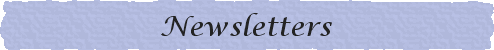
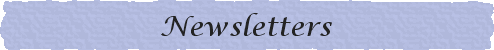 |
|---|
Information about the Delightful Drawings Newsletter:I've decided to discontinue the Delightful Drawings Newsletter. The main reason is that I was spending lots of time writing tutorials and working on my web site and wasn't gaining anything financially. Although monetary gain wasn't my main goal in doing the site, I had hoped it would at least pay for itself, and that hasn't happened. I have learned lots about web design and writing html, and for a time it was lots of fun. I do like having a web site and want to continue adding to it over time. However, it isn't my main focus right now. Some of the things I'm doing instead are teaching more computer classes, creating digital scrapbooking elements and working on selling them, exercising, and spending time with my family. I currently don't want to sell my digital scrapbooking graphics through my own site, as that would put me back in the position of spending my time managing the site. I've applied to become a designer at a couple sites that sell digital scrapbooking graphics. Once I've found a site that is a good match to sell my graphics I'll update this site with links to my sets. I plan to create more email graphics and little goodies to share as freebies, and post them here. I will update this Search page with links to those as I get them done. I'll also be posting PhotoShop CS2 tutorials here instead of Paint Shop Pro as I'm now teaching PhotoShop at SLCC in their Computer Workshops division and want to share info with my students. I will leave links to the info contained in the newsletters here.The site terms and conditions apply to everything published on this site so please be sure to read the terms and conditions before proceeding. Links to Newsletter Questions and Answers21-October-2005 Modifying text after saving the file Saving a transparent GIF in PSP 1-October-2005 Creating, Formatting, and Modifying Text Which type of text should I create: vector, floating or selection? 15-September-2005 How do I move a selection? On the Magic Wand and some of the other tools there is a setting for Tolerance. What does it mean? 1-September-2005 How do I create a pixel outline? What is resampling and how does it work with resizing? 15-August-2005 What is a pixel? How do I prevent my images from looking pixelated (jagged)?
|
|